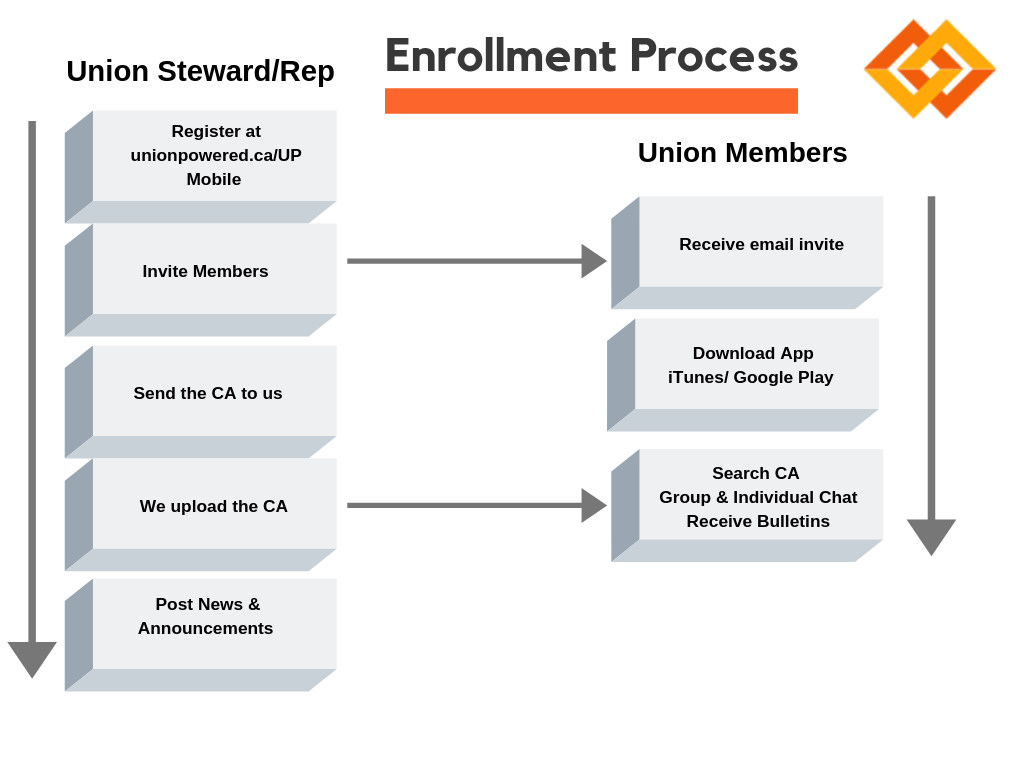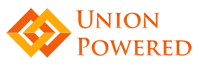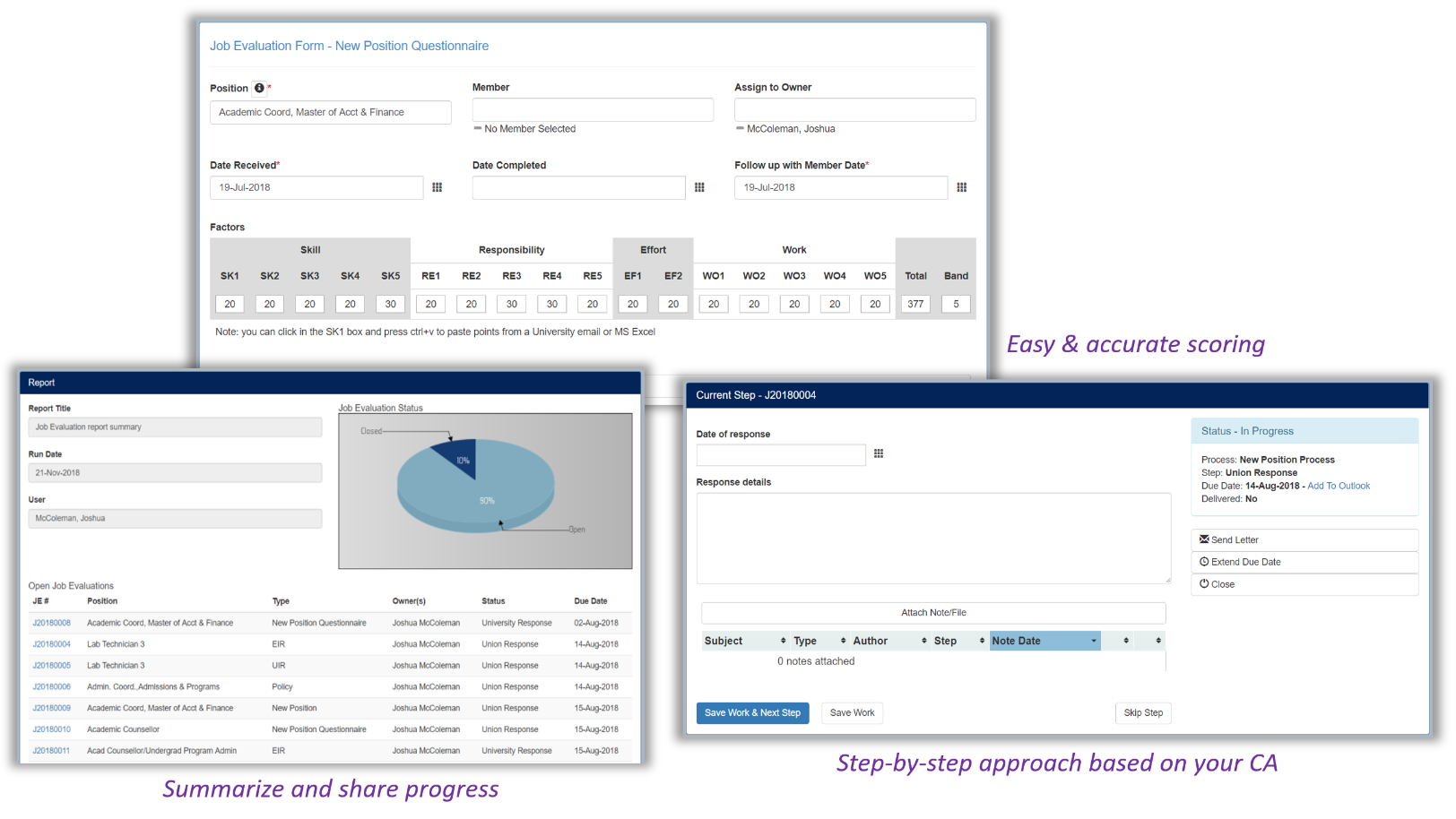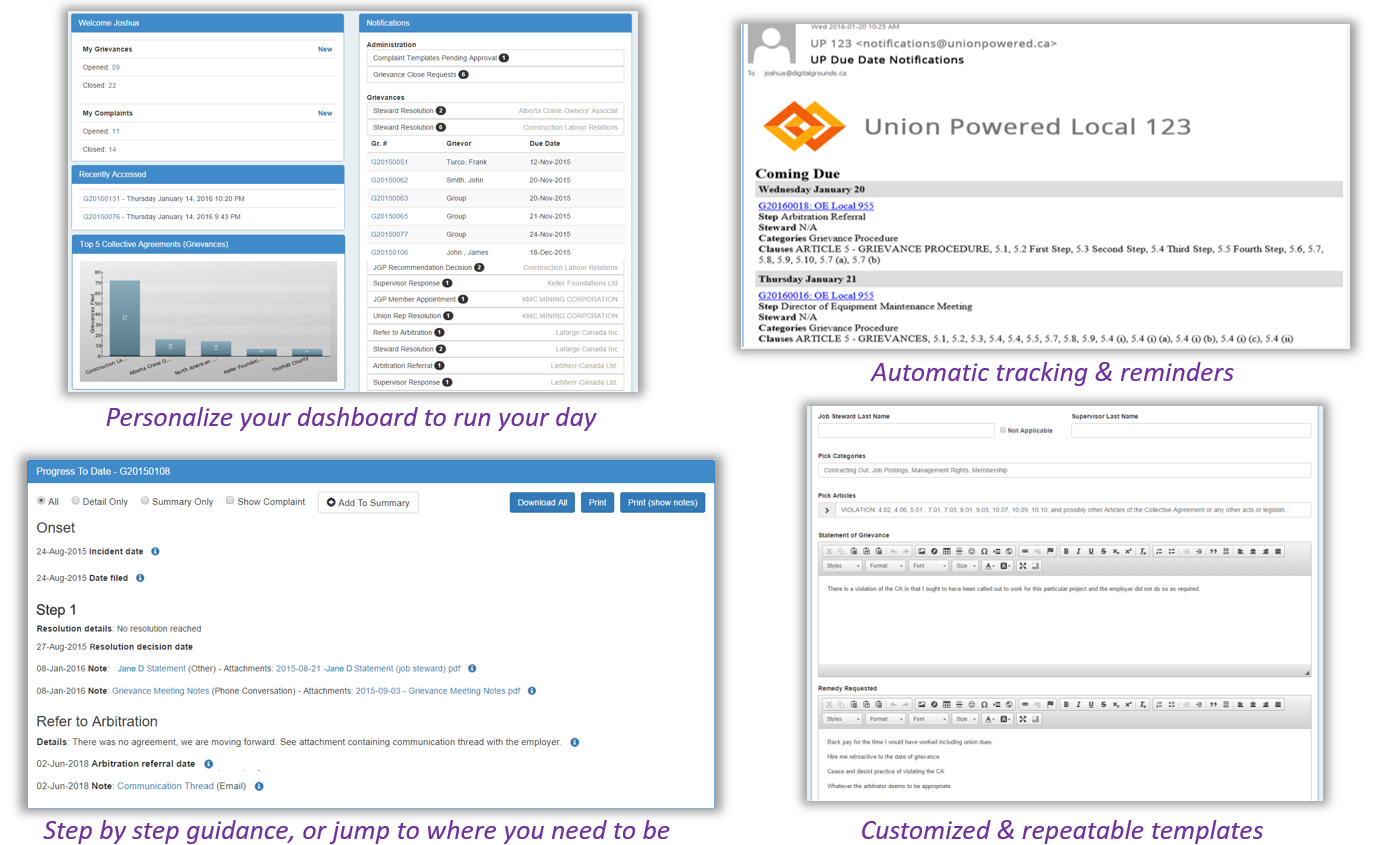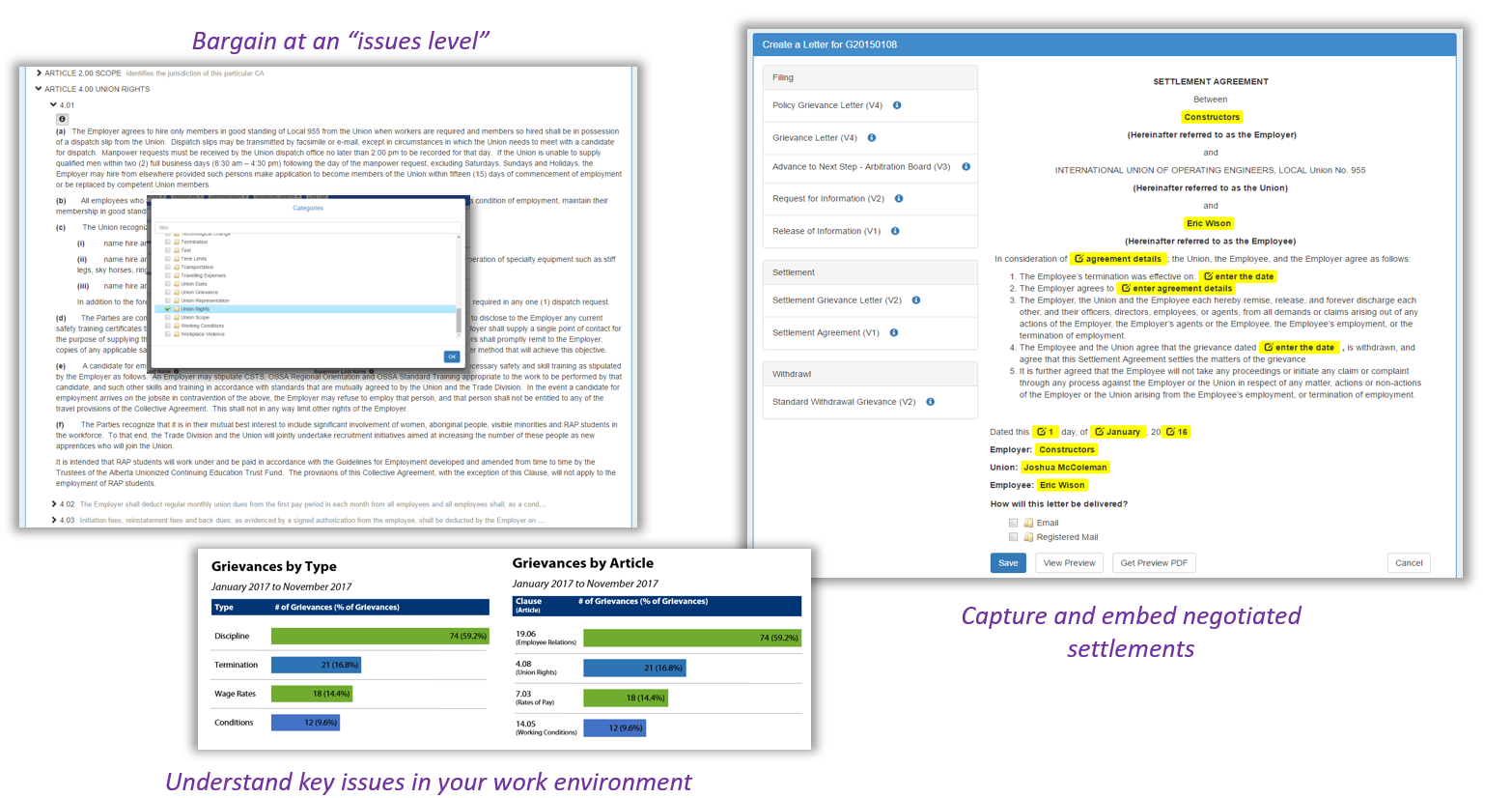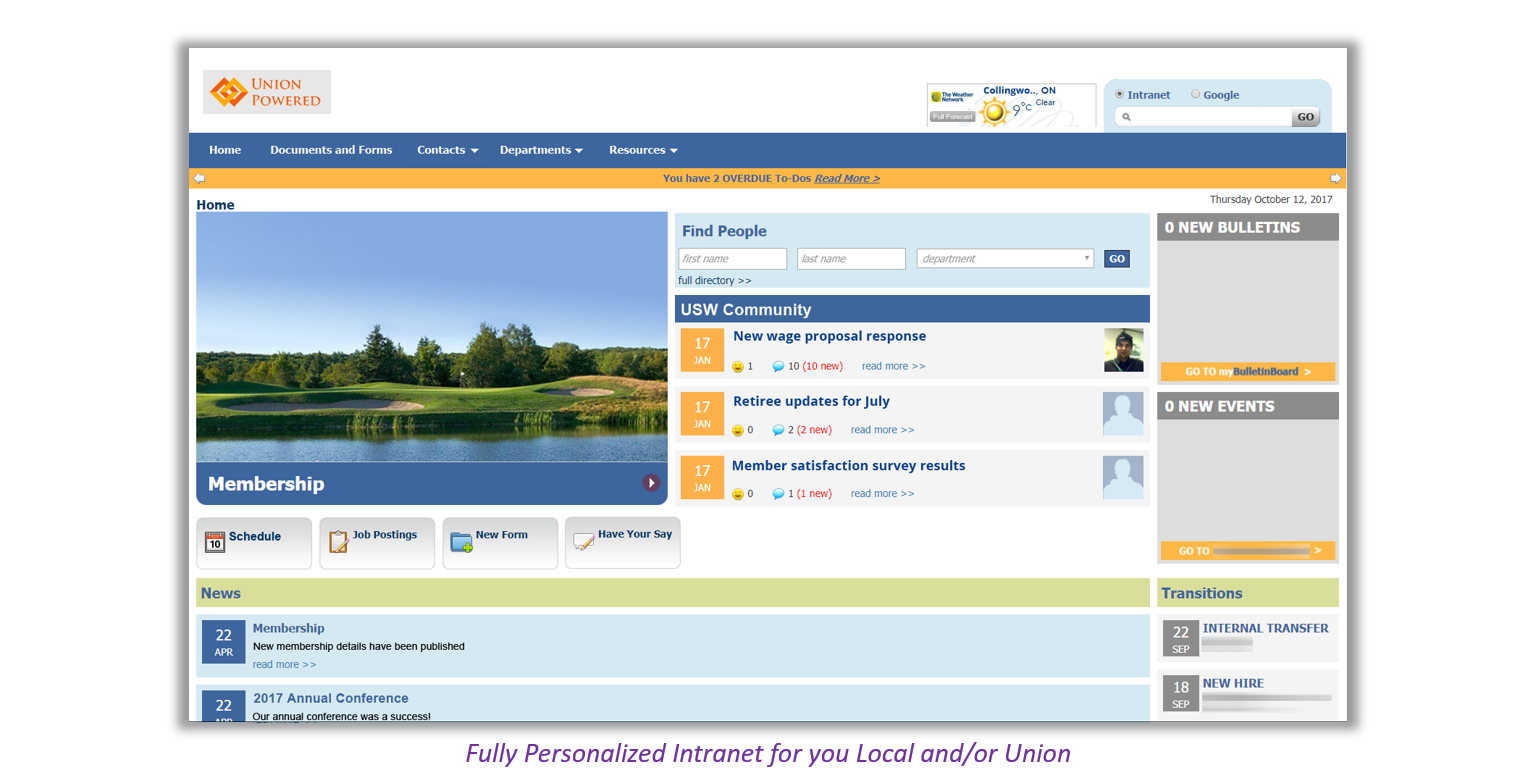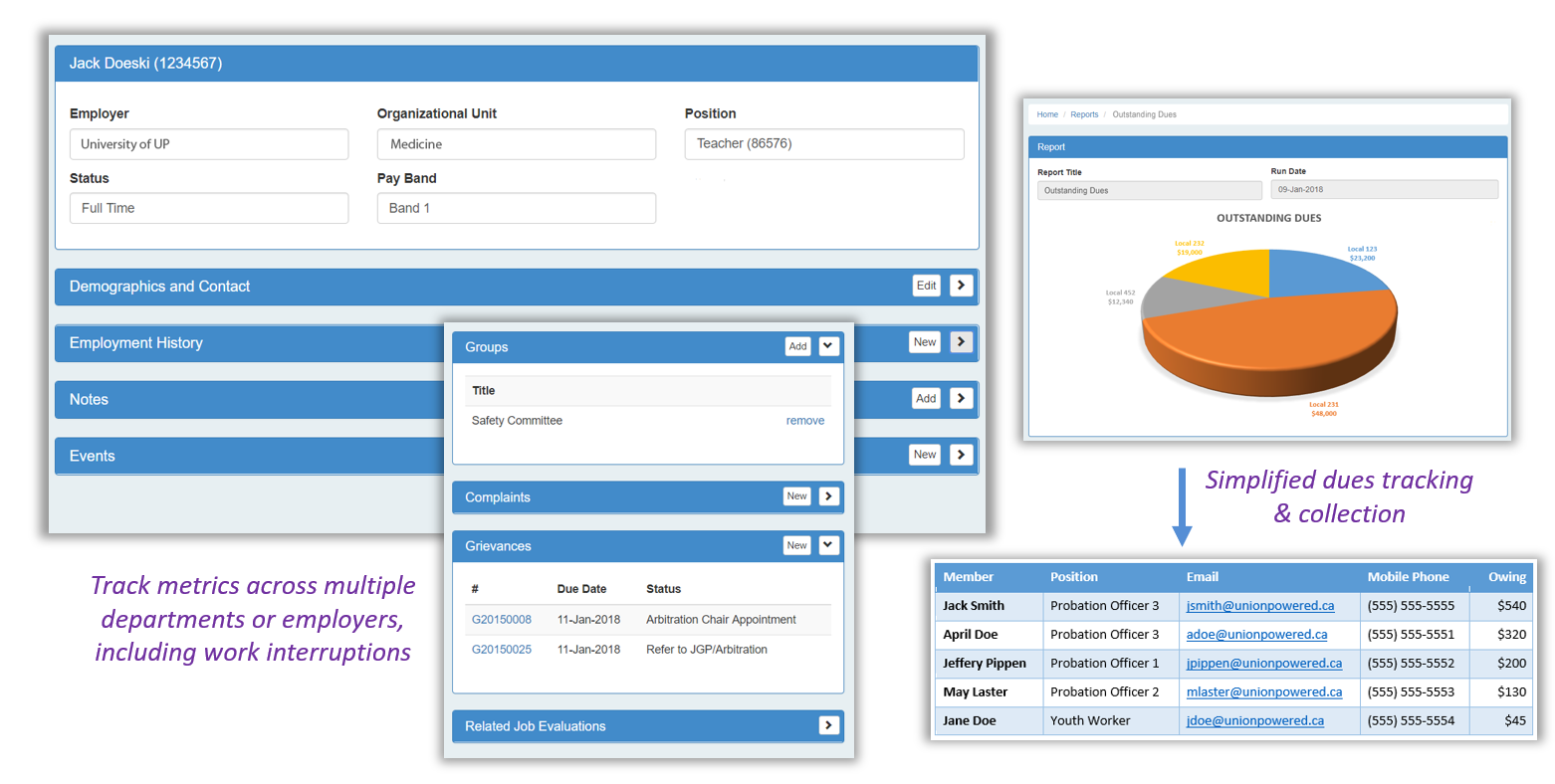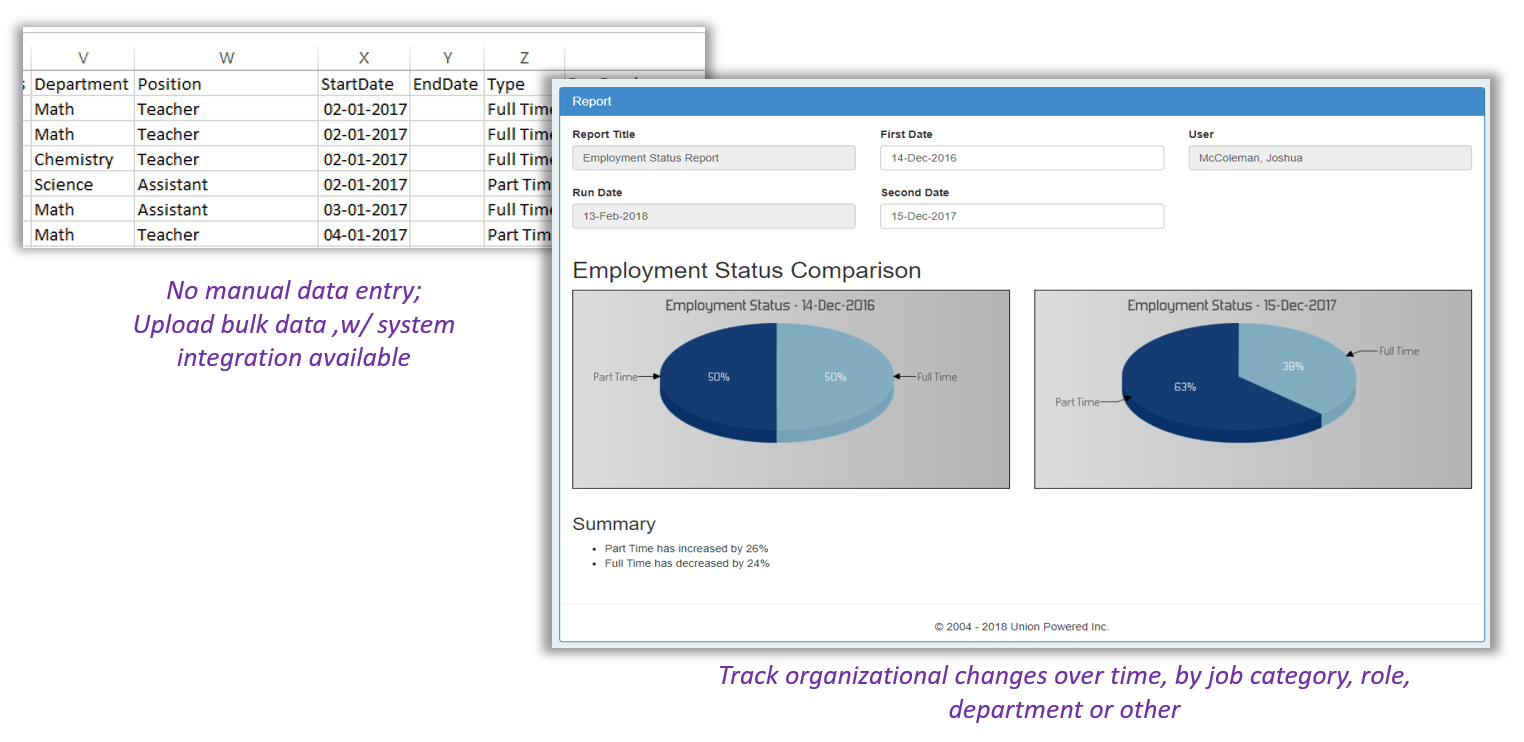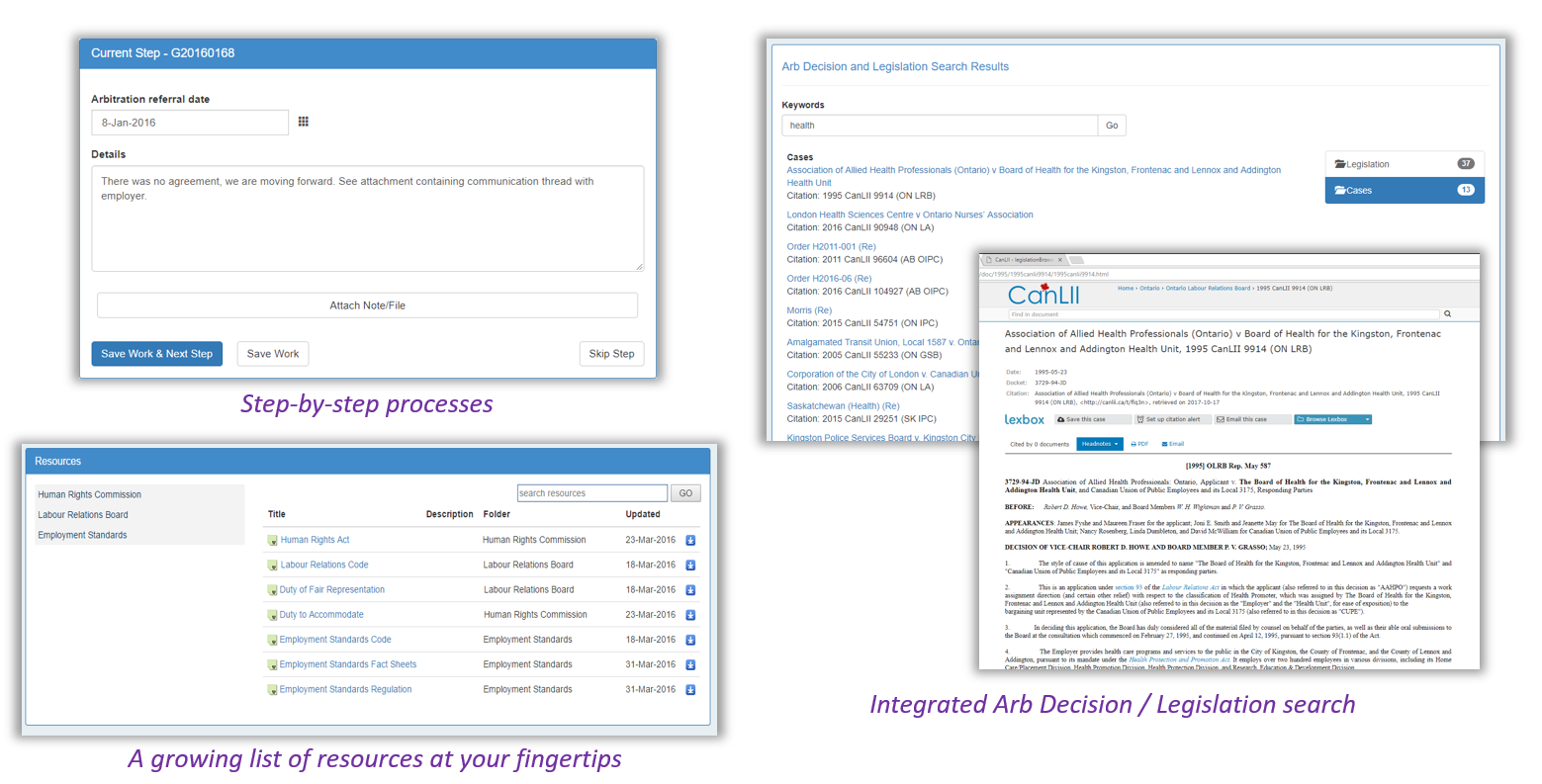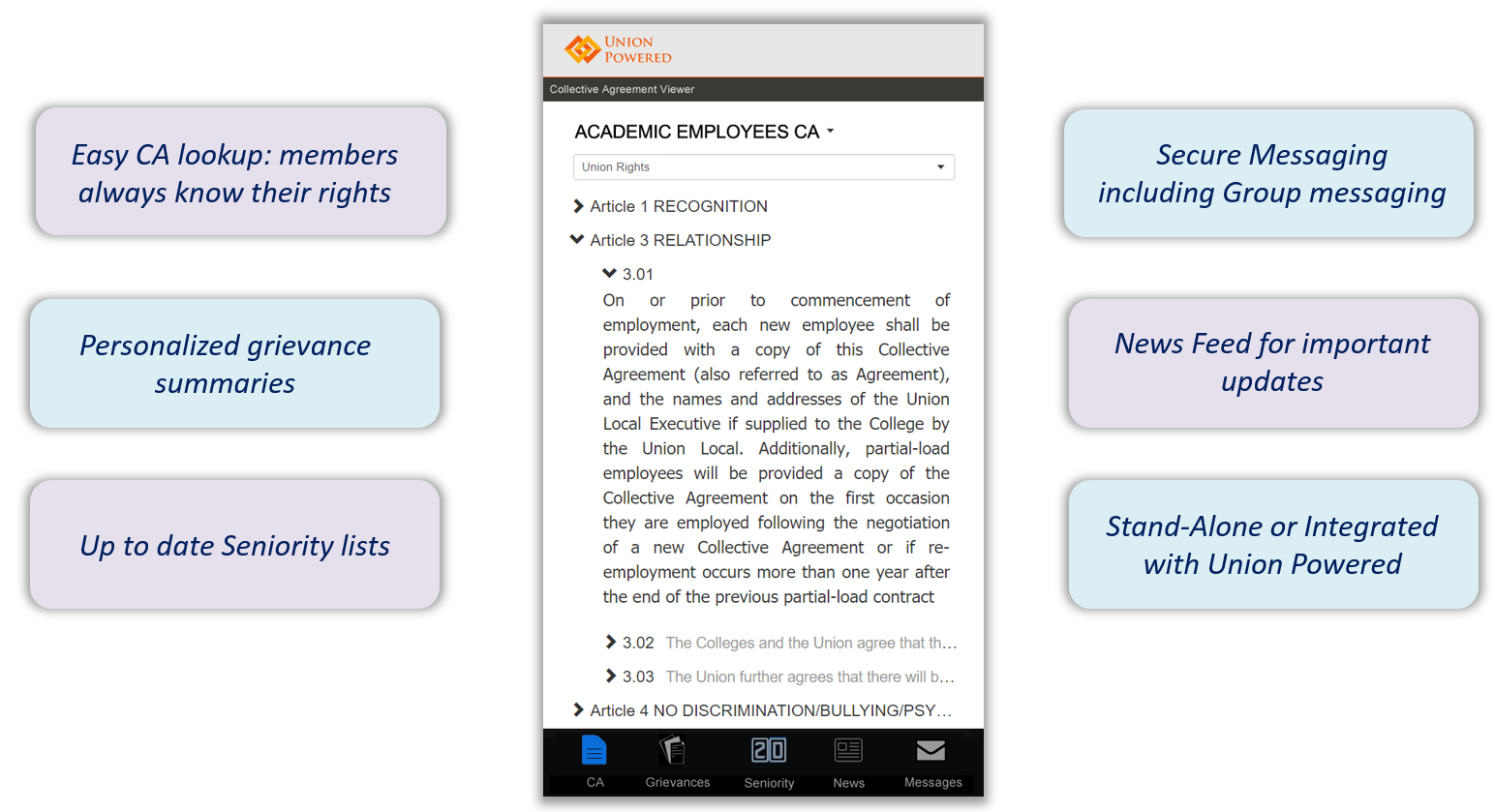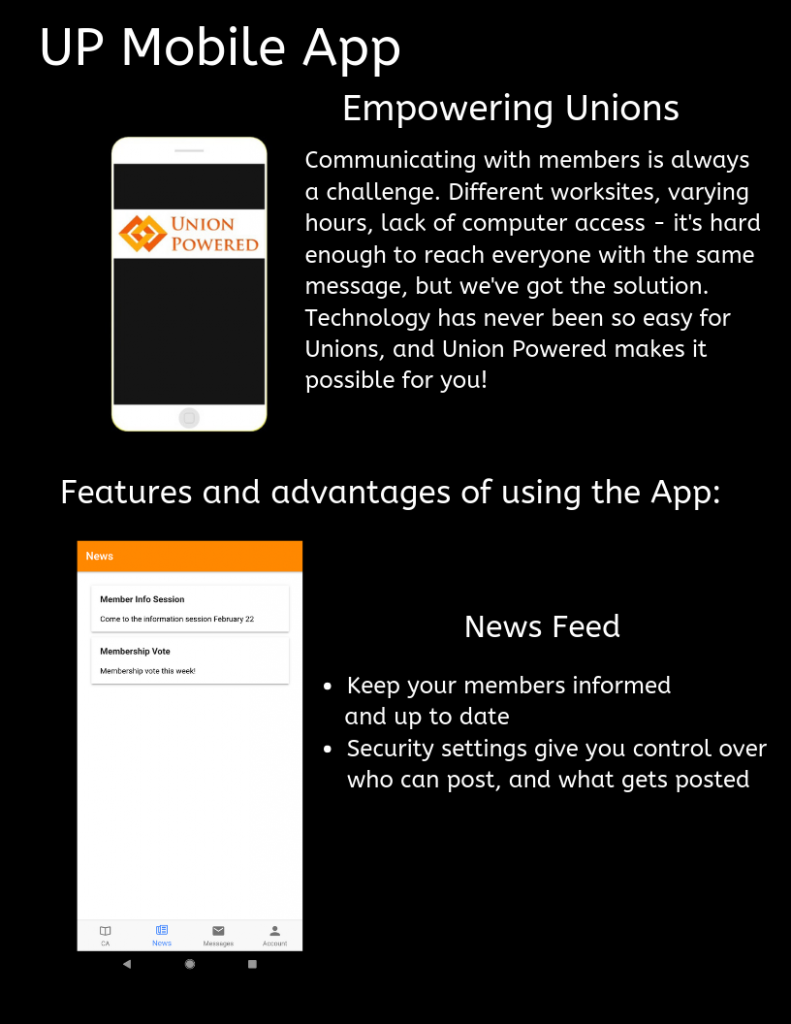
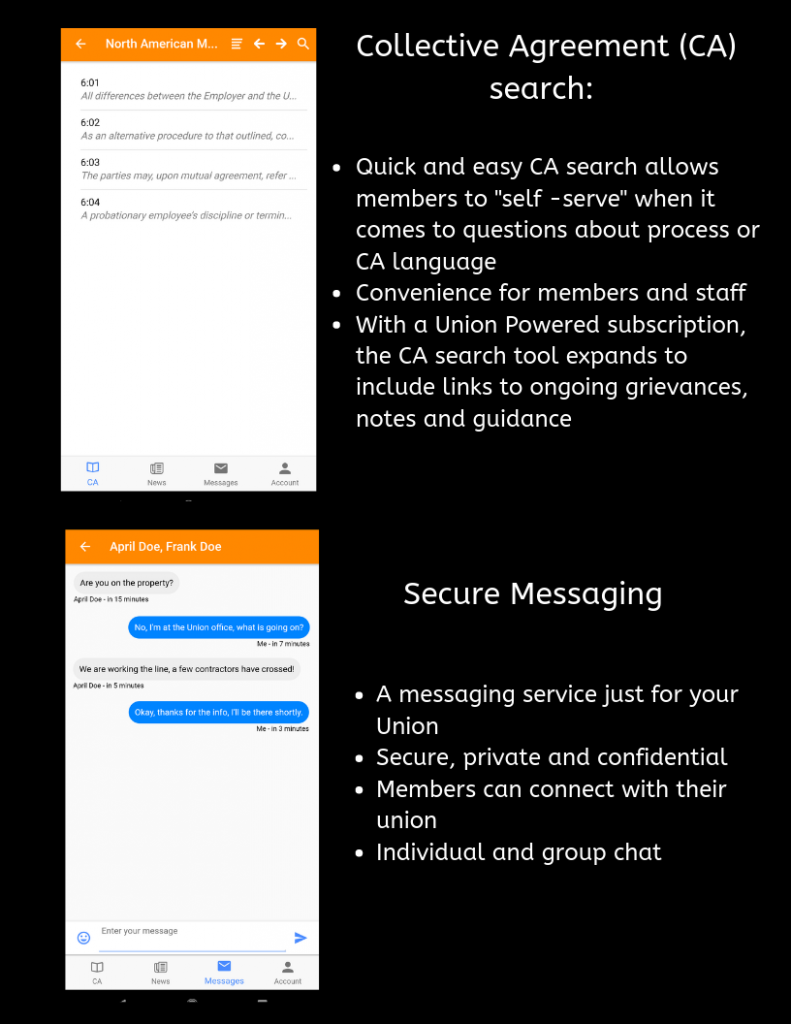
How does it work?
An administrator (Admin) must first register at https://app.unionpowered.ca/signup.php.
Once an account for your union is created, the Admin can invite Members (by email and/or spreadsheet), post news items, and send us a Collective Agreement for integration.
Note: It will take from a few days to up to 2 weeks for your Collective Agreement to appear in your UP Mobile app, depending on volumes. When the Collective Agreement is integrated, you will see it in the “CA” window of UP Mobile, at which point you can search by page-flip, index, article, or keyword.
Members will receive an invitation email with a temporary password, inviting them to download the app at Google Play or iTunes.
The registration process is shown below.
The UP Mobile account for your union is secure. No other unions or people have access to the news or documents you load. We do not share or distribute your uploaded content. Likewise, all your chats are secure and private. See our Privacy Policy and Terms of Service.